September 20, 2019 Leadership Blog
Tommy Apostolos Student Referral Reminder
It is time to nominate any Kindergarten through 5th-grade child you feel would benefit from the Annual Tommy Apostolos Kid's Shopping Day.
Addresses are used to send applications, so PLEASE CHECK ADDRESSES CAREFULLY.
The nomination deadline is Friday, October 4th.
THESE REFERRALS ARE CONFIDENTIAL. PLEASE DO NOT DISCUSS WITH FAMILIES OR STUDENTS!
The shopping day will be at Kohl’s on Saturday, December 7th, starting at 5:30 2019 a.m.!
If you have any questions about the application, feel free to contact Pam Dear at (916) 786-3579, Carole Irvine at cirvine@rcsdk8.org, or Tommyafund@gmail.com
2019 Tommy Apostolos Fund Nomination Form
End-of-Life Samsung Chromebooks
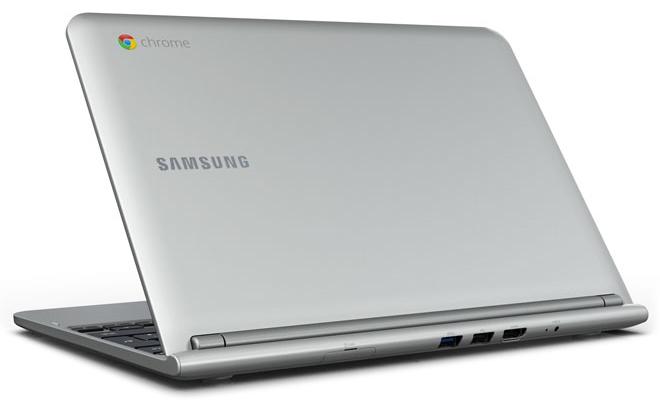


 |
| Reviewing the SSP process at Crestmont at the September 13th site PD day. |
Progress Report Reminder
A reminder that the Progress Report date is 9/27. You can find all dates relating to progress reports and report cards using the tab at the top of this blog. See the email Brandon sent out on Thursday for more details.
 |
| Cooley welcoming Derk, his coffee mug, and members of the Board! |
Chrome devices receive automatic updates regularly that enhance both the device itself and the software on the device. Google provides each new hardware platform with 6.5 years of Auto-Update support. The 6.5 years starts when the first device on the platform is released. As of July 2018, the Samsung XE303C12 Chromebooks have reached their Auto Update Expiration (AUE) and therefore will no longer receive new software updates from Google or hardware support from the manufacturer.
While these Chromebooks can be used in the classroom with G-Suite applications, these Chromebooks can no longer be used for testing (i.e. iReady and CAASPP), and are a best effort to support moving forward. If you have any questions, Laura will be including this in her bi-monthly technology meetings with sites.
Communicating via Swift
With the beginning of a new school year, we thought a reminder for how-to-use Swift would be helpful to avoid unintentionally sending communications District-wide. Please feel free to reference any of the below how-to guides.
It is important to remember when using Swift that your Current School is selected. If “What schools will be included in this alert?” has Entire District checked from the Basic Info tab, you are not logged in to your current school.
Please also pay attention to the options displayed from the Save Alert tab, if Message Counts exceed your studentcount multiplied by two (2) Parent/Guardians, or you see 22,000+ E-mails, you are not logged into your current school.
Please feel free to submit a support request through SchoolDude with any questions or issues. Or, call the Technology Helpdesk at (916) 771-1645 or internally at extension 50140, and we'll be happy to assist you.
Interesting Video We Watched
The Surprising Habits of Original Thinkers- Adam Grant TED Talk
Interesting Video We Watched
The Surprising Habits of Original Thinkers- Adam Grant TED Talk
Comments
Post a Comment