February 21, 2020 RCSD Leadership Blog
MTSS Spotlight
What do we mean in RCSD when we use the acronym MTSS? In RCSD, our Multi-Tiered System of Support (MTSS) is an integrated, comprehensive framework. We organize resources and services on a continuum of support, based on students’ academic, behavioral, and social needs. This differs from our old RTI model because it encompasses academics, behavior and social-emotional learning. To address all three of these areas, we have strong curriculum, essential standards in K-5 for ELA, tiered interventions, PBIS, and Second Step. In addition, we use our SSP process to identify students who need interventions (in academics, behavior or SEL) and we make decisions based on data and evidence. We work in PLCs to align our results, discuss students by name and by need, and plan how we are going to respond to the needs of our students. We have dedicated adults who are invested in learning the new systems while continuing to support our existing ones.
A reminder that Trimester 2 report cards go home on Friday, February 28th. Please see the email Brandon Blom sent on 2/19 for more details.
HP G5 Chromebook Adapter
Technology Services has identified an issue with older model HP G5 Chromebooks, in which the charging pin and power connector is breaking off when unplugged from charging stations. Working with HP Quality Assurance teams, we have established a technical solution of installing AC adapter cable key guides to mitigate this problem, and have begun deployment of these cable key guides throughout the District.
The key guides attach to the AC adapters and help support the cable thereby preventing pulling off the charging pin and power connector when unplugging the AC adapter. If you are unsure which Chromebook is an HP G5, the model number is on the back of the device, or please feel free to ask your LITE or Site Technician. Please do not remove the AC adapter cable key guides.
AC Adapter Cable Key Guide Video
End-of-Life Samsung Chromebooks
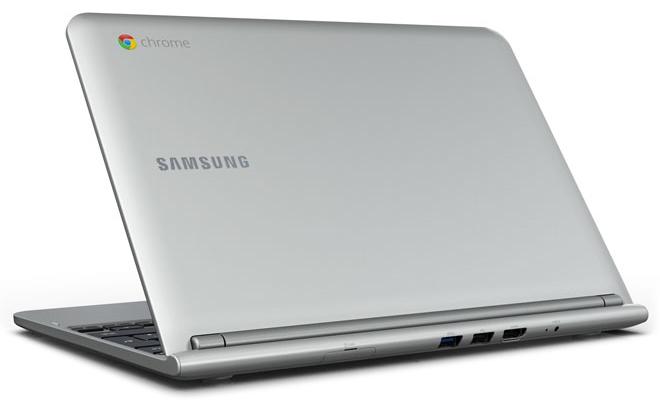
What do we mean in RCSD when we use the acronym MTSS? In RCSD, our Multi-Tiered System of Support (MTSS) is an integrated, comprehensive framework. We organize resources and services on a continuum of support, based on students’ academic, behavioral, and social needs. This differs from our old RTI model because it encompasses academics, behavior and social-emotional learning. To address all three of these areas, we have strong curriculum, essential standards in K-5 for ELA, tiered interventions, PBIS, and Second Step. In addition, we use our SSP process to identify students who need interventions (in academics, behavior or SEL) and we make decisions based on data and evidence. We work in PLCs to align our results, discuss students by name and by need, and plan how we are going to respond to the needs of our students. We have dedicated adults who are invested in learning the new systems while continuing to support our existing ones.
A reminder that Trimester 2 report cards go home on Friday, February 28th. Please see the email Brandon Blom sent on 2/19 for more details.
 |
| Solving math problems outside at Chilton |
Technology Services has identified an issue with older model HP G5 Chromebooks, in which the charging pin and power connector is breaking off when unplugged from charging stations. Working with HP Quality Assurance teams, we have established a technical solution of installing AC adapter cable key guides to mitigate this problem, and have begun deployment of these cable key guides throughout the District.
 |
| Photo of the adapter |
AC Adapter Cable Key Guide Video
 |
| Current Eich students painting a sensory path for Sargeant students for their IB Community Project |
Chrome devices receive automatic updates regularly that enhance both the device itself and the software on the device. Google provides each new hardware platform with 6.5 years of Auto-Update support. The 6.5 years starts when the first device on the platform is released. As of July 2018, the Samsung XE303C12 Chromebooks have reached their Auto Update Expiration (AUE) and therefore will no longer receive new software updates from Google or hardware support from the manufacturer.
While these Chromebooks can be used in the classroom with G-Suite applications, these Chromebooks can no longer be used for testing (i.e. iReady and CAASPP), and are a best effort to support moving forward. If you have any questions, Laura will be including this in her bi-monthly technology meetings with sites.
 |
| Dancing units at Cooley and Buljan |
Interesting Articles We Read
How Reading Books Helps Your Brain Recharge-Entrepreneur



Comments
Post a Comment